|
|
Post by Lieutenant Wade on Jan 1, 2014 17:15:17 GMT
Ok guys here's a quick picture tutorial on how to replace a vehicle skin.
1. Open up your Open IV, Go to MODELS > CDIMAGES > VEHICLES.IMG (click the EDIT tab at the top )
2. Put the first 3 letters of what vehicle you want to edit in the search bar (eg: noo, pol or fbi )
3. Double left click on your vehicles wtd file to open this menu 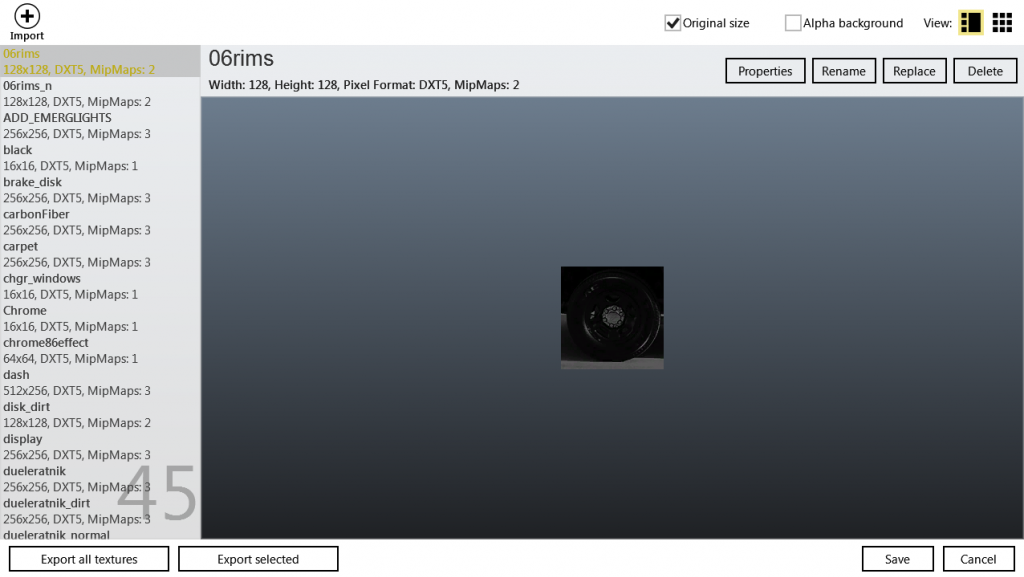
4. Scroll down the menu on the left until you find the cars paint job Here it's called 'police_sign_1/2/3 and 4' it may be called something different, so look carefully  . . 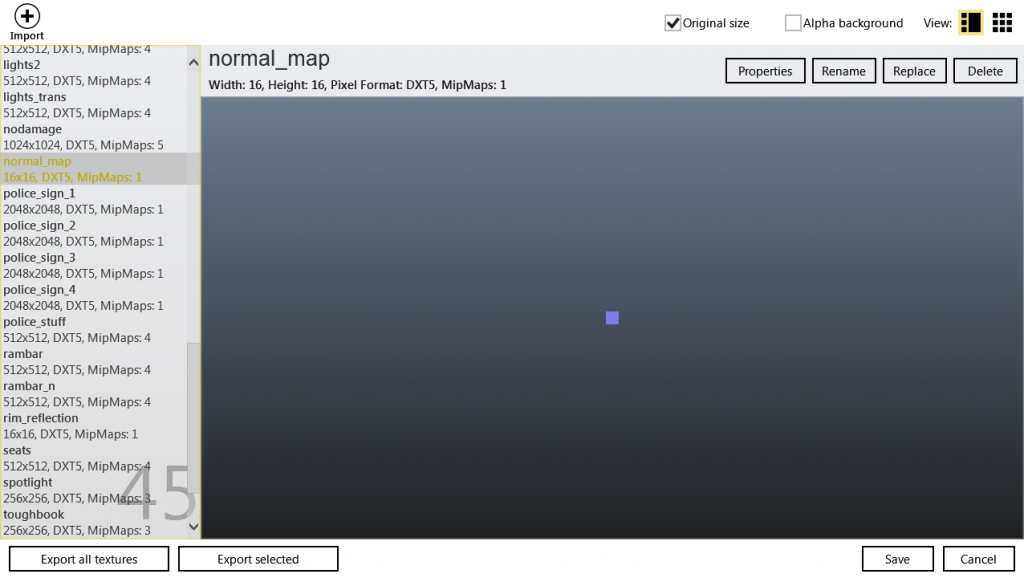
5. Left click once on 'police_sign_1' to highlight it. Please Note: You only need to replace the first police sign. 6. Click on the REPLACE tab in the top right hand corner. 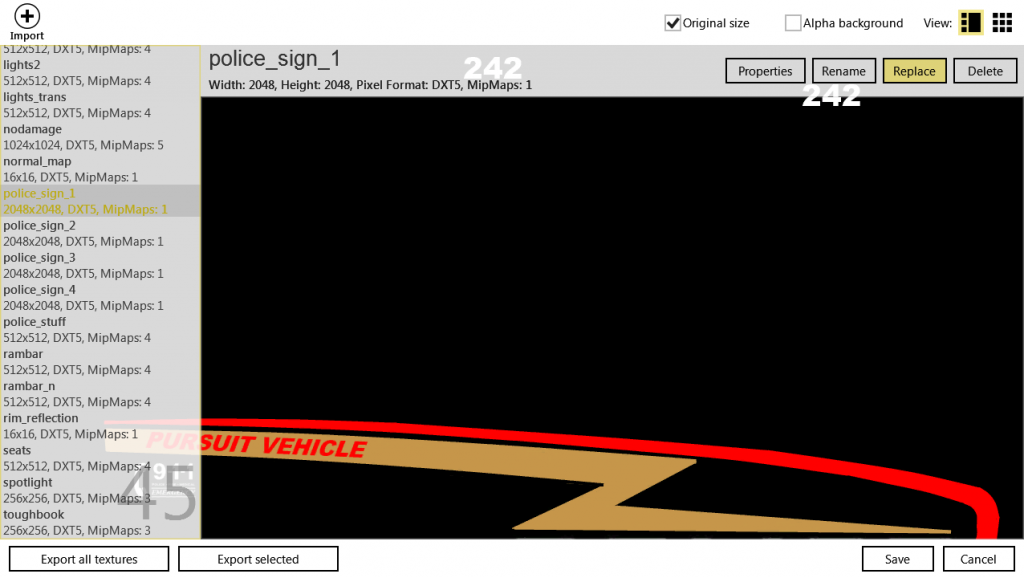
7. Go to where ever you saved your replacement skin to. (mine are in a folder on my desktop ) 8. Double left click your replacement skin and it should pop up and replace the original. 9. Click SAVE. 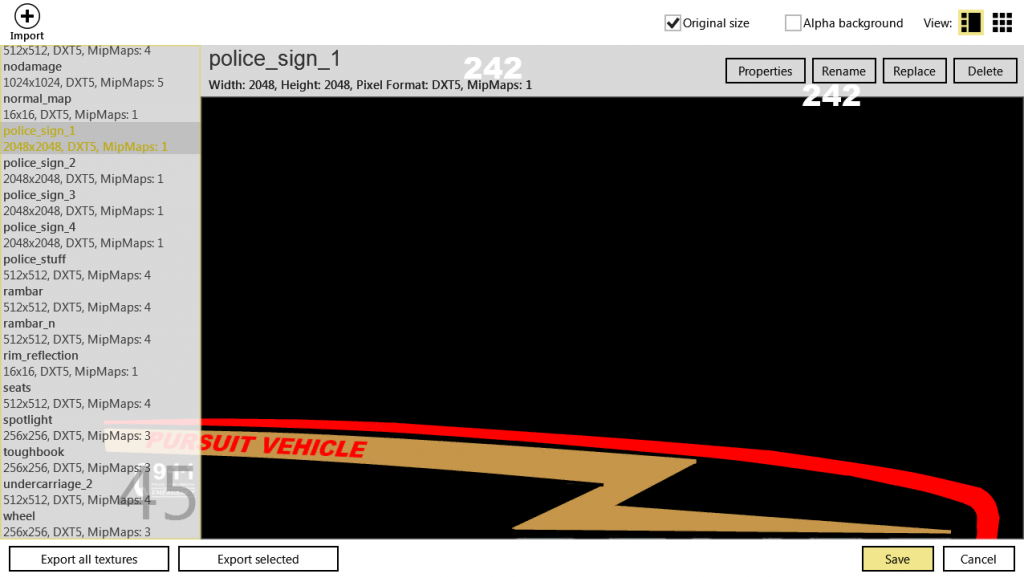
Job done  Hope this was helpful.
|
|
|
|
Post by Sgt Skinner on Jan 1, 2014 18:07:44 GMT
Nice tutorial!
I'll edit some small parts (link for OpenIV, small tips).
Good job!
|
|
unit10
Deputy Officer
 officer hugo call name 274
officer hugo call name 274
Posts: 11 
|
Post by unit10 on Jan 3, 2014 15:34:01 GMT
real good tutorial i see that open iv looks better than spark..  |
|
|
|
Post by Lieutenant Wade on Jan 3, 2014 18:03:34 GMT
real good tutorial i see that open iv looks better than spark..  I believe Open iv is better to use too bud |
|